IN PUT DEVICES
A hardware device that sends information into the CPU. Without any input devices a computer would simply be a display device and not allow users to interact with it, much like a TV. Below is a listing of different types of computer input devices.
Digital camera
Joystick
Keyboard
Microphone
Mouse
Scanner
Web Cam
Digital camera
A type of camera that stores the pictures or video it takes in electronic format instead of to film. There are several features that make digital cameras a popular choice when compared to film cameras. First, the feature often enjoyed the most is the LCD display on the digital camera. This display allows users to view photos or video after the picture or video has been taken, which means if you take a picture and don't like the results, you can delete it; or if you do like the picture, you can easily show it to other people. Another nice feature with digital cameras is the ability to take dozens, sometimes hundreds of different pictures. To the right is a picture of the Casio QV-R62, a 6.0 Mega Pixel digital camera used to help illustrate what a digital camera may look like.
which means if you take a picture and don't like the results, you can delete it; or if you do like the picture, you can easily show it to other people. Another nice feature with digital cameras is the ability to take dozens, sometimes hundreds of different pictures. To the right is a picture of the Casio QV-R62, a 6.0 Mega Pixel digital camera used to help illustrate what a digital camera may look like.
Digital cameras have quickly become the camera solution for most users today as the quality of picture they take has greatly improved and as the price has decreased. Many users however are hesitant in buying a digital camera because of the inability of getting their pictures developed. However, there are several solutions in getting your digital pictures developed. For example, there are numerous Internet companies capable of developing your pictures and send you your pictures in the mail. In addition, many of the places that develop your standard cameras film now have the ability to develop digital pictures if you bring them your camera, memory stick, and/or pictures on CD.
A listing of services that can be used to store, share, and print your personal digital pictures can be found on document CH000978.
Joystick
A peripheral input device that loo ks similar to a control device you would find on an arcade game at your local arcades. A computer joystick allows an individual to easily navigate an object in a game such as navigating a plane in a flight simulator. The image to the right of this text is an image of the Logitech Freedom 2.4 joystick and is an example of what you would expect most computer joysticks to look like.
ks similar to a control device you would find on an arcade game at your local arcades. A computer joystick allows an individual to easily navigate an object in a game such as navigating a plane in a flight simulator. The image to the right of this text is an image of the Logitech Freedom 2.4 joystick and is an example of what you would expect most computer joysticks to look like.
Additional information and help with computer joysticks can be found on our joystick help page.
Keyboard 
One of the main input devices used on a computer, a PC's keyboard looks very similar to the keyboards of electric typewriters, with some additional keys. Below is a graphic of the Sainte Gamers' keyboard with indicators pointing to each of the major portions of the keyboard?
Finally, today most users use the QWERTY style keyboards. Below is a graphic illustration of where each of the keys is on a U.S. QWERTY style keyboard.
Microphone
Sometimes abbreviated as mike, a microphone is a hardware peripheral that allows computer users to input audio into their computers.
Mouse 
An input device that allows an individual to control a mouse pointer in a graphical user interface (GUI). Utilizing a mouse a user has the ability to perform various functions such as opening a program or file and does not require the user to memorize commands, like those used in a text-based environment such as MS-DOS. To the right is a picture of a Microsoft IntelliMouse and is an example of what a mouse may look like.
Optical scanner
Hardware input  device that allows a user to take an image and/or text and convert it into a digital file, allowing the computer to read and/or display the scanned object. A scanner is commonly connected to a computer USB, Firmware, Parallel or SCSI port.
device that allows a user to take an image and/or text and convert it into a digital file, allowing the computer to read and/or display the scanned object. A scanner is commonly connected to a computer USB, Firmware, Parallel or SCSI port.
Web cam
A camera connected to a computer or server that allows anyone connected to the Internet to view still pictures or motion video of a user. The majority of web cam web sites are still pictures that are frequently refreshed every few seconds, minutes, hours, or days. However, there are some sites and personal pages that can supply streaming video for users with broadband.
motion video of a user. The majority of web cam web sites are still pictures that are frequently refreshed every few seconds, minutes, hours, or days. However, there are some sites and personal pages that can supply streaming video for users with broadband.
The image to the right is a picture of the Logitech Quick Cam Express and an example of what a web cam may look like. Today, most web cams are connected to the USB or Fire wire port on a computer.
There are millions of web cams around the world that allow you to view other people, places, and even events. If you're looking to chat with other web cam users live a great site with millions of other web cam users.
OUT PUT DEVICES
Any peripheral that receives and/or displays output from a computer. Below are some examples of different types of output devices commonly found on a computer?
Monitor
Printer
Sound card
Speakers
Video card
Monitor
1. Also called a video display terminal (VDT) a monitor is a video display screen and the hard shell that holds it. In its most common usage, monitor refers only to devices that contain no electronic equipment other than what is essentially needed to display and adjust the characteristics of an image.
Printer
An extern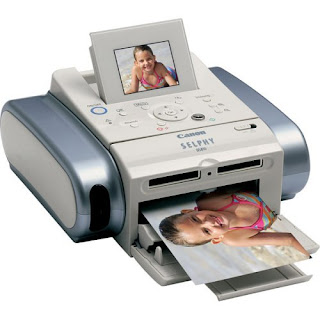 al hardware device responsible for taking computer data and generating a hard copy of that data. Printers are one of the most used peripherals on computers and are commonly used to print text, images, and/or photos. The image to the right is a visual example of the Lexmark Z605 Inkjet printer and is an example of what a printer may look like.
al hardware device responsible for taking computer data and generating a hard copy of that data. Printers are one of the most used peripherals on computers and are commonly used to print text, images, and/or photos. The image to the right is a visual example of the Lexmark Z605 Inkjet printer and is an example of what a printer may look like.
Types of printers:
Dot Matrix printer
Inkjet printer
Laser printer
Thermal printer
LED printer
Sound card
Also known as a sound board or an audio card, a sound card is an expansion card or integrated circuit that provides a computer with the ability to produce sound that can be heard by the user. Below is an image of the Creative Sound Blaster X-Fi Extreme Audio sound card and an example of what a sound card may look like.
a sound card is an expansion card or integrated circuit that provides a computer with the ability to produce sound that can be heard by the user. Below is an image of the Creative Sound Blaster X-Fi Extreme Audio sound card and an example of what a sound card may look like.
Speaker
A term used to describe the user who is giving a software program vocal command.
A hardware device connected to a computer's sound card that outputs sounds generated by the card. Below is a graphic image example of the Altaic Lansing VS2221 speakers with subwoofer; speakers like the ones shown below are an example of what most computer speakers resemble.
by the card. Below is a graphic image example of the Altaic Lansing VS2221 speakers with subwoofer; speakers like the ones shown below are an example of what most computer speakers resemble.
Video adapter
Also known as a graphics card, video card, video board, or a video controller, a video adapter is an internal circuit board that allows a display device, such as a monitor, to display images from the computer. Below is an example image of the ATI Radian 9600 AGP video card; most video cards today resemble the picture shown below.
a graphics card, video card, video board, or a video controller, a video adapter is an internal circuit board that allows a display device, such as a monitor, to display images from the computer. Below is an example image of the ATI Radian 9600 AGP video card; most video cards today resemble the picture shown below.













